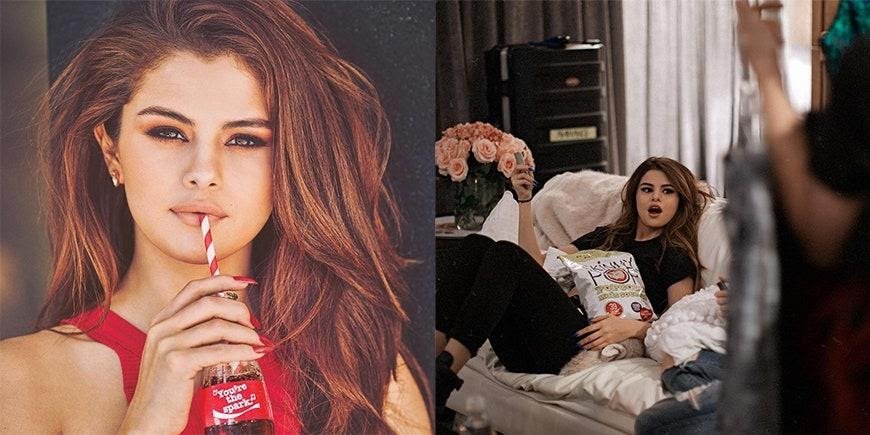A Brief Guide on Unlocking a PDF File Through PDFBear
One of the reasons why someone would put a password on a PDF file is the same reason why someone would put a password on their mobile phones. To protect the information that is inside the file and prevent the access of anyone unauthorized. If you run into password-protected PDF files, you might think that it’s impossible to open them.
Well, that’s where you’re wrong. There are lots of tools that can help you unlock any PDF file in an instant. One of the most reliable tools that you can find today is PDFBear. It’s an online tool that can help you manage your PDF needs. PDFBear’s services can be accessed by any user for free. In this article, we will show you the benefits of using PDFBear to unlock PDF files.
What is PDFBear?
Before we get started with the benefits of PDFBear, here is a brief description of the web-based online tool. PDFBear is an online tool that offers services focused on helping its user with their PDF needs. The online platform can be accessed by different users as long as they have a mobile phone, tablet, or desktop.
One of the tools that the service offers is the unlock PDF tool. With this tool, you will be able to open any PDF file that is protected by a password. Like the other tools that you will find on the site, the Unlock PDF tool can also be used for free. When it comes to unlocking PDF files, PDFBear is one of the best tools to handle the job.
How to Unlock a PDF
To start the process of unlocking PDF files, select a password-protected PDF file by clicking “Choose Files.” When you have chosen a file, PDFBear will begin to analyze the file, and shortly after that, you will be asked to enter the password. Type the password in, and the unlocking process will begin. After the system decrypts your file, you can download the unlocked file.
Why Use PDFBear?
One of the many reasons why many users prefer to use PDFBear to handle their PDF needs is because PDFBear’s services can all be accessed online. You don’t have to download the software or install any additional extensions. You can visit the website and enjoy the benefits right away. As long as you have a device that has internet access, you can use PDFBear.
Read, How To Spy A Cell Phone
PDFBear is also compatible with different operating systems. Whether it’s a laptop, smartphone, desktop, or tablet, PDFBear is just one click away. Running the platform on Windows, Linux, and Mac won’t be a problem as well. PDFBear is already optimized and ready to cater to its user’s PDF needs.
Secured Files
If you’re worried about uploading your PDF files on the internet, you won’t have to worry anymore. All of the files that you upload on PDFBear’s server are encrypted, which means that all of the files are protected. Moreover, all of the files that you have uploaded and completed will be deleted after an hour. This is to make sure that no one else gets access to your files.
Takeaway
Utilizing a tool for your needs can always make your life better. Through PDFBear, you can accomplish your tasks faster, and you always have access to their services. You won’t have to spend any cash. All you have to do is choose a tool and go through its process. If you’re looking for the right tools for PDF needs, PDFBear is always available.
Follow Us
Latest Post