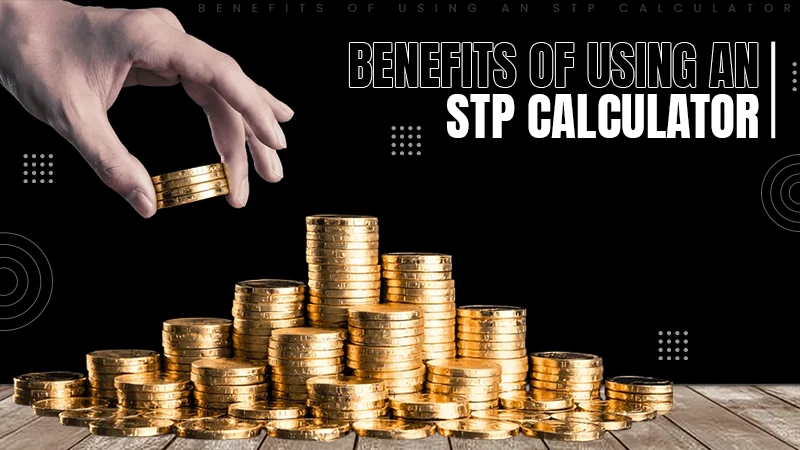Understanding The Workflow Of Online Kanban
Technology has significantly transformed industries and the way we live, but it has also transformed some of the most popular systems, platforms, and tools we use. And with everything making a shift to online, Kanban is no exception.
Gone are those days when firms had physical boards as the only option for using the Kanban system as in the modern era, online Kanban is slowly becoming a new normal for most of the firms and teams out there. There are many advantages offered by an online Kanban system, and in this blog post, we will try to understand the basic workflow of online Kanban comprehensively.
What Is An Online Kanban Board?
It is merely a kanban software that can be easily accessed through the web, or we can say that it is a type of web-based Kanban software. It comes equipped with colorful and enticing sticky notes used for managing different types of projects and tasks, and you can track these sticky notes on the virtual screen.
If you are using Kanban online, your computer screen can visualize the workflow so you can control it and optimize it right from there. . Although there are many features offered in digital boards, the most discussed one is the ability to analyze work based on their build-in metrics.
The Working Of Kanban Online
The horizontal and vertical lanes used in the virtual board are similar to the physical board, and these lanes are used to track the progress of the work from the initial stage to the last step. For work items, boards are used for moving from the left side to the right side, and this generally begins with a backlog of future work items that are put in the last column of the left side while all the completed work in the far right side in the Done area.
The Kanban cards used in the online Kanban system are used for representing work items along with tasks. These cards are moved throughout the lane to show the progress of the work, which is why they hold so much importance. You will get a drag and drop function for moving the cards through the lane, and this function has been included for replicating the movement of cards in the physical board.
The Card Details
The front face of every Kanban online card includes different types of icons that are used to communicate efficiently, and the below-mentioned details can be shown by using these icons of the card:-
Priority- The importance of the work item in comparison to all other work items.
Ownership — Who has been assigned a particular work item or how is responsible for it?
Blockers– Are there any bottlenecks that are stopping the work item from moving seamlessly?
Due Date- What is the deadline for the completion of the work item?
The cards used in the Kanban system show many details related to the workflow, and this is why they should be used properly. The cards show the progress of the work items in the process in real-time. You can also apply links to the Kanban cards inside the board in order to showcase any existing dependencies between the tasks in the workflow.
Kanban online is a technologically evolved version of the traditional Kanban system. Instead of physical boards, now computer screens are used for visualizing the workflow while optimizing and controlling the process and progress. One of the most significant advantages of the online Kanban system is that it allows remotely located teams to work like they are sitting under one roof. So, instead of using the traditional Kanban system, you should make a paradigm shift to online Kanban and harness the power of digitization while thriving on the Kanban system’s effectiveness.
Follow Us
Latest Post