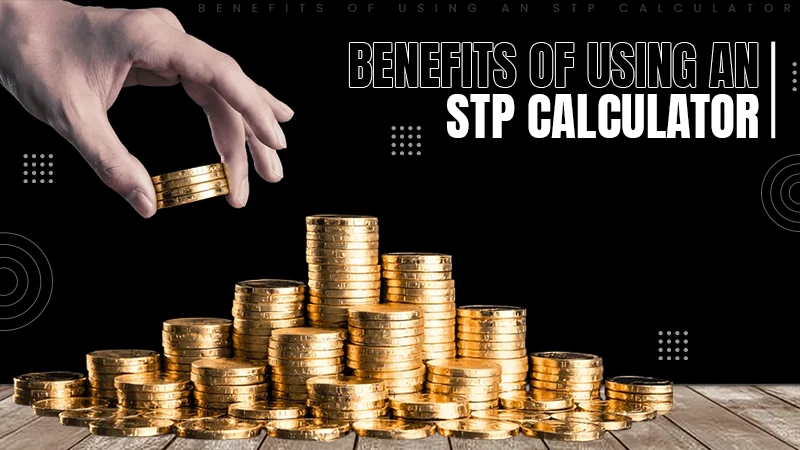Top 5 Tools for Creating a Scrapbook Online—Ranked!
Top 5 Tools for Creating a Scrapbook Online—Ranked!
Scrapbooking is a fun way to preserve and share special memories with friends and family. Plus, creating a scrapbook online is easier than ever. There are many helpful tools currently available for editing and documenting scrapbooks.
Sometimes, you can get bogged down trying to figure out which tools are worth it and which are a waste of time. To save you the hassle and ensure you create the best scrapbooks possible, here are the best online scrapbook tools available!
1. Adobe Photoshop Elements
One of the best tools for online scrapbooks is Adobe Photoshop Elements. It’s more affordable than Adobe Photoshop CS and is super user-friendly. The tool allows you to generate photo creations, providing attractive editing options automatically.
It’s all-encompassing, including every gadget you could want for online scrapbooking. You have complete and total control over every option and design choice.
To make your photos look better, Adobe Photoshop Elements provides advanced editing tools. It also allows you to create high-quality layered images.
Besides scrapbooking, you can create greeting cards, photo albums, collages, and calendars, too!
2. Project Life
Project life is one of the more unique online scrapbooking tools, allowing users to transfer photos from online into a physical book. This is perfect for people who want to create a scrapbook physically, online, or both.
The Project Life album kit provides users with easy shortcuts to produce scrapbook pages with many decorative options. This app gives you a TON of artistic flexibility, so it’s perfect for creative adventurers.
The app is a bit more complex to learn, but once you’ve gotten past the learning curve, you’ll love it.
3. Smilebox
Smilebox is another creative platform, perfect for online scrapbooking. Smilebox is easy to use and allows you to share your creation with whoever you choose.
You can pick a design, customize your template with handwriting or unique text, and even add music.
Plus, it’s free!
4. Shutterfly
Shutterly is one of the most commonly used tools for scrapbooking and is considered a classic. In a matter of a few minutes, you can have a scrapbook, choosing from a variety of themes and cute designs.
Depending on your preferences, Shutterfly gives you the option to completely customize every page or choose from a template. If you choose a template, you’ll have more than 40 different choices. For either option, you can add up to 30 pages of photos.
5. MyMemories Suite
If you’re an avid blogger, you’ll love MyMemories Suite. It’s user friendly and allows you to create online scrapbooks from pre-designed templates in a matter of a couple of minutes.
Though some of the features cost money, MyMemories Suite also provides plenty of free options. Plus, you can add backgrounds, shapes, and even videos!
Read this also: Top 5 Steps to Build a successful Gaming PC
Now You Know the Best Tools For Creating a Scrapbook Online
Next time you plan on creating a scrapbook online, you’ll know which scrapbooking tool to use. Some of these scrapbooking services are more complex, while others are simple and free to learn.
However, you can’t wrong with any of the choices, each tool is guaranteed to help you create a unique scrapbook you’ll adore.
So, what are you waiting for? Start scrapbooking those memories today!
And if you enjoyed this article, be sure to check out the rest of our blog. We cover an array of topics, including some awesome articles on technology that you’re sure to love!
Follow Us
Latest Post