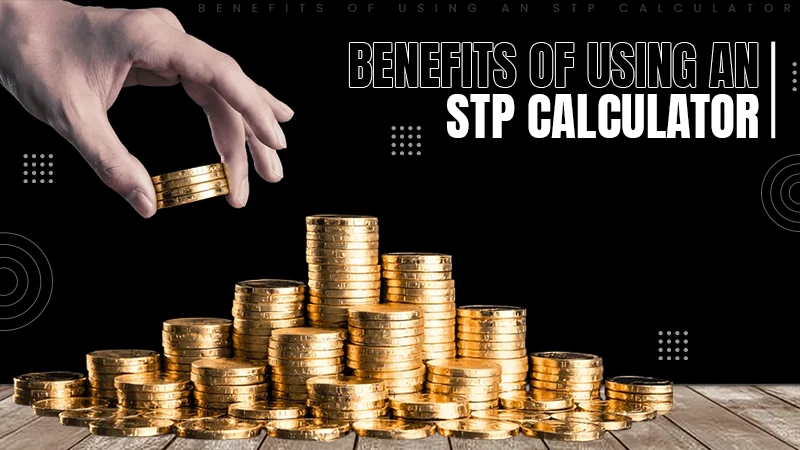No-Code Workday Testing Automation – How To Do It?
For enterprises, Workday is a foundation to carry out all the enterprise operations and create a sync between the third-party and internal applications. It makes all the applications interact with others and enhance the productivity of employees. But for this popular ERP platform to work perfectly, it must be updated regularly and tested for bugs/issues. This is where Workday testing comes into play.
The testing process helps run this cloud-based software free of errors and gives the best for the business-critical process. This is why enterprises these days are focusing more on enhancing Workday performance by investing in Workday Testing Automation tools. Automating the Workday Testing process helps the software configure properly according to the application integrations without deviating from the core functionalities.
Why is Testing Automation Necessary?
Testing the Workday functionalities is a crucial task to allow business-critical operations to work perfectly. The software must be defect-free and provide a greater than before experience with every update working fine. The superior experience further enhances the employee performance & ROI and makes the system adopt different upcoming technologies.
Therefore, testing is a crucial part, and three situations where it is mandatory are.
- When the update affects a tenant
- While customizing a tenant
- Developing and implementing a tenant
Also Read:- A Guide to QA Testing
Bugs/errors are unavoidable during all the earlier scenarios and may send an array of concerns down the lane. Enterprises may have to juggle delays in implementation, rising budgets, deviated configuration of business processes, and interrupted data configuration with vendor systems. But the enterprises should not worry at all because testing automation is the answer to all these worries.
What is the Workday Testing Process?
The testing process is carried out to enhance the software/application performance. Therefore, strategic planning and drafting are necessary to avoid slowing down of implementation of Workday and make iterative processes less time-consuming. Through the testing process, both manual and automation work hand-in-hand to achieve the results and speed up the process by running parallel functionality tests and tweaking side by side.
Also Read:- Can Companies Use Automation Testing for Both UI and API Testing?
But during the process, automation takes away the pie because it is convenient for iterative processes. It frees up resources and increases reliability and execution. Automation also helps with reducing the associated costs of testing and deliberate risks.
How to Achieve Testing Automation?
As enterprises understand the value of Workday Testing automation, they have a very important task to fulfill – finalizing the automation software. At present, the maker has multitudes of solutions depending upon the business needs. Enterprises can either get an in-house solution or invest in a vendor solution. The best in the class will be no-code Workday testing automation solutions. The no-code Workday test automation will help the software updates align with business-critical processes and take care of all the system resources.
About Opkey
Opkey is a comprehensively designed no-code platform for test automation. It takes all burdens and frees up resources for the new releases and updates. Opkey works in the direction of automating business processes and empowering the enterprises’ operations.
Follow Us
Latest Post