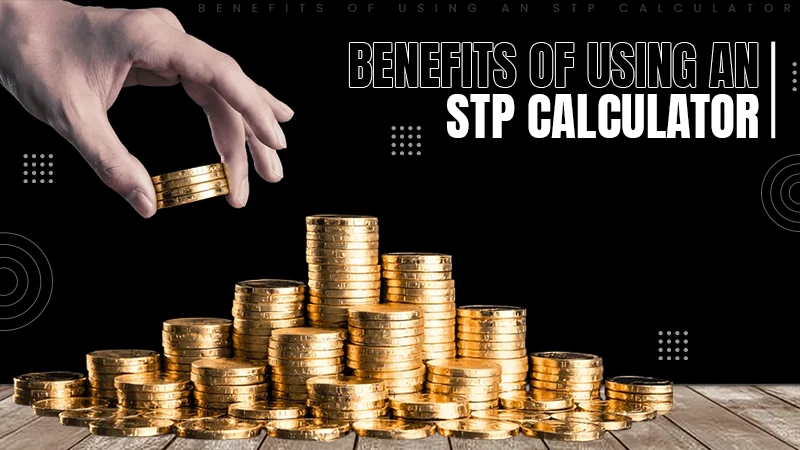WhatsApp- Everything You Need to Know About the Messaging Application
Communication has taken so many forms over the years and the internet has a major role to play in that. The most famous addition in the list is the most commonly and largely used messaging application, WhatsApp. Nowadays, WhatsApp has become an integral part of almost every single human being and communication seems impossible if you are not able to access the application. What has made it so popular and what it is all about? If you are interested in knowing that, keep on reading as there is much more to know about this chatting giant.
Evolution of WhatsApp and Its History
A cross-platform messaging and Voice over (VoIP) service, WhatsApp is owned by Facebook, Inc. However, the application was originally launched by WhatsApp, Inc. back in January 2009 but later acquired by Facebook in February 2014. As of February 2018, it has 1.5 billion users making it the world’s most popular multimedia messaging application.
Dates back to 2009, WhatsApp was brought into being by Brian Acton and Jan Koum who were previous representatives of Yahoo. They once applied for jobs at Facebook but were rejected and ironically the app was later bought by Facebook in 2014. The communication app has been named after the popular phrase known as ‘What’s up?’
In January 2015, WhatsApp was made accessible for PCs through a web client, under the name as WhatsApp Web.
The Use of WhatsApp
WhatsApp is available as a free messaging application for iPhone and smartphones. To message and make calls to your friends and family, it uses your mobile phone’s Internet connection (EDGE/2G/3G/4G) or Wi-Fi. You can receive and send messages, calls, photos, videos, and Voice Messages within minutes via WhatsApp. There are no subscription fees to use this app and only an internet connection is required. It has also another app called WhatsApp Business. This is used for business purposes like helping in connecting with their customers.
Some of the useful features of this messaging app are:
- Stay Logged In:
The best part is you don’t need to log in every time you want to access the messages. If your device is connected to a network, you will not miss upon a single message from anyone.
- Quickest Mode of Communication:
It has shortened the distances between people and it is just a matter of few minutes to reach someone you know who has WhatsApp installed on their phone via messages, audio calls, video calls, or Gifs.
- WhatsApp Web:
Another great feature where you can use this application on your PC while you are busy working on that and don’t have the time to check your phone for messages.
- Group Chats:
Send easy invitation or messages to a group of contacts, plan parties by being a part of group chats. You can exit the groups you want at any time.
- No Technical Know-How Required:
It is really to use just like the SMS app. There are no username, password or technical skills required to get connected with this app to the world.
- Free International Calls:
Not only domestic calls, but you can also make international calls just with an internet connection. So there is no need to waste a huge amount to call the person living in another country.
- Secure Messaging Platform:
WhatsApp offers a number of security features such as end-to-end encryption, only the sender and the receiver are able to view the messages. It uses two-factor authentication that means a second passcode is sent to your phone via text message to access your account whenever you reinstall the application.
Read this also: How to Use Two WhatsApp Accounts in a Single Phone?
How to Know the Most Useful Features Of WhatsApp?
WhatsApp has become part of everyone’s routine life. Everyone from the kids to the older generation knows how to use this app. But do you really think you are very well aware of the entire algorithm of WhatsApp? If not, read on the guide further to reveal some secret tips to use this app.
- Change the Wallpaper:
WhatsApp allows you changing the wallpaper of the chats that means you can select an image that will appear as the background image of all your chats. To change the wallpaper, go to settings, chats, chats wallpaper, and select the wallpaper.
- Use WhatsApp on Desktop:
The app is not limited to the phone only as you can use the WhatsApp web app if you want to access the chats on your desktop device. You need to go to web.whatsapp.com and then open the app on your phone. Go to settings, and scan the QR code on the browser after tapping on WhatsApp Web.
- Find the Contact You Talk to Most:
You can without much of a stretch find the contact, you send the most messages to on WhatsApp. You can even check which person takes the most storage on your phone. To do this, open the settings of the application and under ‘Data and Storage Usage’, check the storage usage.
- Look for a Particular Chat:
It can be confusing to look for a chat when there are so many on your app, but WhatsApp has a solution for that too. Without scrolling through all the chats, you can simply search for it. Open the app and tap the search icon, enter the name of the person you are looking for, that’s all.
- Send your Location:
You know how to send photos, videos, documents, but least you know that you can also send your current location. You can share your live location with the person you are going to meet so that they will exactly know how much it would take you to reach them. To do this, open the particular chat, tap on the paperclip icon, select the ‘Location’ option, press Share Live Location and select the time frame.
How To Stay Private On Whatsapp?
Apart from all these useful features, there are some privacy tricks as well that you can apply to stay secure while you are online.
- Lock It Down:
If you want to keep all your chats hidden and safe from people’s eyes, you can set a lock for the app. For iOS users, they can set Face ID or Touch ID authentication for WhatsApp.
- Turn Off Last Seen:
The last seen feature shows the time you were online for the last time so that your contacts know when you last checked. You can disable it as well if you don’t want to let them know but doing that will also hide their last seen from you. Under settings, go to account, then privacy and for last seen, select ‘Nobody’.
- Correct the Mistake:
If you have mistakenly sent a message to any of your contacts and regret doing it, WhatsApp gives you an option to undo it. You can delete the message for the receiver within a time limit of one hour, eight minutes and 16 seconds.
- Hide the Profile Picture:
You can also set the privacy for your profile picture by making it visible to everyone, your contacts or nobody.
- Block the Nuisance:
If someone is bothering you on WhatsApp, you can simply block them to not see them again. This way there will be no exchange of messages between you both.
How to be a pro at chatting on WhatsApp?
To be a pro, you must be aware of the hidden tricks that can add value to each chat session. Here are some of them, have a look:
- Reply Privately to a Group Message:
You can select anyone from the group chat to reply to them privately in their inbox. To do this, press the reply, select the three buttons in the top right corner, select ‘Reply Privately’.
- Reply to Selected Messages:
You can select a message, press and hold it, press the left arrow icon to give a specific reply to that selected message.
- Send a Voice Message:
You see the mic in the bottom right corner when you open a chat, Right? That is what you need to press continuously and keep saying what you want to say to the other person in the voice message.
- Pin a Chat to Top:
You can even pin an important chat at the top so that it will not get lost when you need it.
- Mute a Group Chat:
Got annoyed by the frequent group messages but don’t want to exit? You can mute it so that no more beeps will frustrate you if you are in the middle of something important. Press the chat and select the speaker option to keep it mute for the selected time period.
There is much more to this messaging application if you use it smartly. Also, new updates keep on coming, so make sure you have the latest version installed to get the best use of WhatsApp.
Follow Us
Latest Post