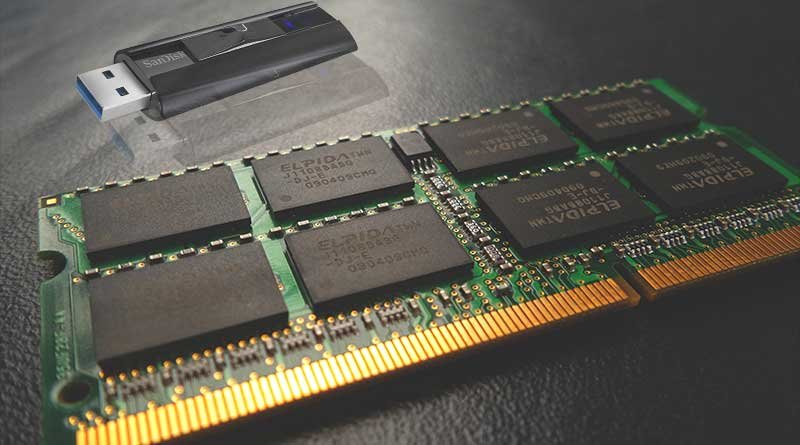5 Ways to Keep Your Laptop Virus Free
By the time 2021 is going to end, loss due to cybercrime is going to cost the world around $6 trillion. And by 2025, this figure will jump to $10.5 trillion.
Scary, right?
Cybercrime has been and will continue to be one of the biggest threats to this techno-led world. It keeps evolving in the form of, malware, ransomware, worm, and the most classic of all, a virus.
Each one of them is equally dangerous and possess a lot of threats to your PC or desktop. You won’t realize what went wrong and within mini-seconds, all your information gets leaked, your files get deleted, or worse, your PC gets shut off completely.
Sure, there are ways to keep at arm’s length, and in today’s post, you will know what they are. Let’s take a look at 5 quick and essential hacks through which you can keep your laptop virus free
1. Use Strong Passwords
Before we get into the details, here’s a tip: If you are planning to buy new computers or software, always go with a trusted brand, you can check out JW Computer store, an online store that sells authentic computers and accessories in Australia. It has been in business for 20+years, so it’s obvious they know this department better than you.
Coming back to virus protection, what is the easiest way you can ensure that your PC stays protected? Create strong passwords.
Yes, it’s no surprise that almost all people set vague passwords in their systems to store their personal information. Such passwords, make them easy targets for attackers to hack into their computers.
So, make sure you have strong passwords for your system. Passwords that have a mix of cases, special characters, and numbers make it much harder to attack. That’s how your computer can stay safe.
2. Install Antivirus Software
Never, I repeat never forget to install anti-virus software on your PC. Most new PCs these days come with a trial period of antivirus protection for your computer. After it gets over, people often forget to renew it. If you are that someone, go and do it now.
Antivirus software can identify any malicious virus or threats and get rid of them without you noticing or hampering your work. What more reasons do you want?
3. Update Your System Regularly
There is a reason your software comes up with new updates at regular intervals. It acts as a firewall for your computer to resist any kind of virus or malware entering your system. Viruses get upgraded and dangerous from time to time, so if you are using software that was last updated 2 years ago, chances are your PC is already a top choice to attack.
The only way to ensure it doesn’t happen is to update the software every now and then because each update contains improved security features that can withstand “upgraded malware”. So, the next time your PC drops an upgrade notification to you, please don’t ignore it.
4. Avoid Suspicious Email Attachments
Although widely popular mailing apps have inbuilt security software, there are still ways cyber attackers use it to enter your system. So, how to overcome this?
Well, I am sure your emails are spammed every day from unnecessary newsletters. Unsubscribe from all of them. Yes, you heard that right. When you will do this, if ever you are met with a suspicious email, you will be aware of it.
You can also change the image preview settings to always ask. This is the best way to stop any virus from entering your system through any image attached to the emails.
5. Don’t Click on Questionable Websites
There are at least 1.7 billion websites on the internet, and not everyone is authentic.
A wrong click and the virus have been installed in your system. So, how can you spot the wrong website? It just needs a little observation.
A wrong, inauthentic website has a mix of letters and numerals that do not match the content of the site. if you mistakenly click on any of them, a virus can instantly be downloaded and you won’t even realize it.
So, the next time you open any tab please make sure it’s a legit one.
Also, Read This: Tips to Ensure Safety While Browsing on the Net
Over to you…
Cybercrimes have proved to be the most harmful in this tech-dominated world. If you follow these simple steps there is no way you would ever have to tackle any kind of virus and your computer can stay safe throughout.
Follow Us
Latest Post