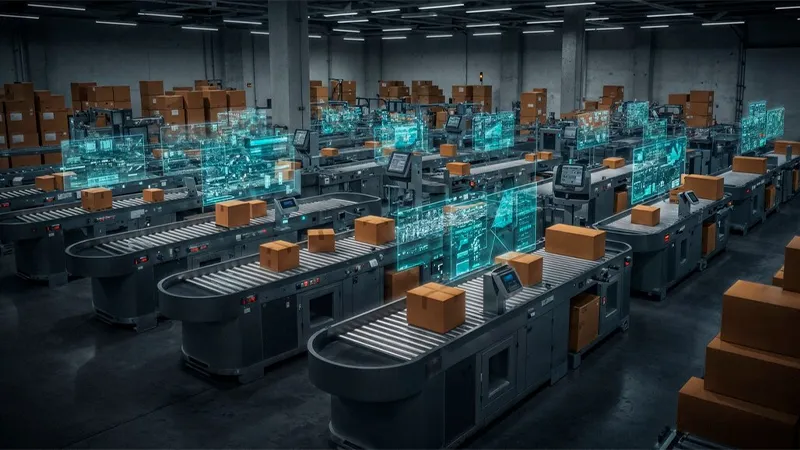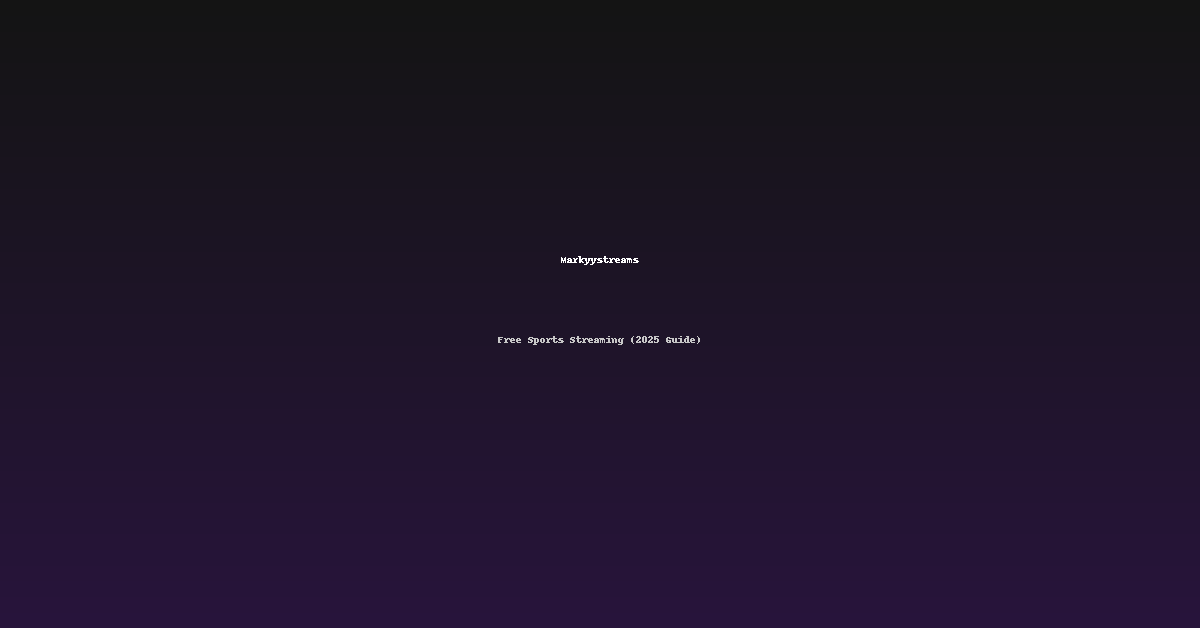Tips to Ensure Safety While Browsing on the Net
The internet can feel like a dangerous place if you have not protected your devices, your identity, your data, and internet traffic.
Cybercriminals are always developing sophisticated malware such as viruses, Trojans, ransomware, spyware among others to achieve their goals.
For ensuring safety online, follow these security browsing tips.
Use a VPN to hide your IP
In order to protect yourself and your data especially when using public WiFi, use a VPN. The best VPN hides your real IP address thereby protecting your data and activities online.
A virtual private network (VPN) is the best choice if you want better online privacy. With a VPN, you can hide your location, search history and internet browsers, so you will not be tracked easily. Also, you can share files over extended periods of time without worrying about data being stolen or exposed. The other benefit of this is that it allows you to bypass geo-restrictions; hence, you can download content from those countries that block certain IP addresses.
Use the Best Antivirus
To avoid getting into trouble online, use a powerful antivirus. An antivirus comes with the following benefits;
Ransomware protection
A good antivirus will scan and block malware attacks. This is a malicious program that holds files for ransom until you pay a certain fee. Prevention is better than treatment since a ransomware attack is difficult to reverse.
Protect your files with an antivirus.
Phishing Protection
An antivirus is specially built to identify threats and contain them. Phishing is a type of social engineering attack often employed to steal sensitive information such as credit card numbers, social security numbers, and login credentials.
The attacker masquerades as a trusted company and dupes a victim into opening an email with malicious links or clicking malicious links in order to steal data. Protect yourself from phishers with an antivirus.
Malware Protection
The best antivirus will safeguard your devices from all types of malware such as viruses that replicate themselves and spread to other devices, worms that replicate themselves without using a host file, an adware that displays unwanted ads, browser hijackers that change your browser settings, keyloggers that record keystrokes that you type, and many more.
Make sure the antivirus program is up to date. It cannot protect you from new threats if it is outdated.
Create Strong Passwords
Creating strong passwords is essential to prevent cybercriminals from hacking into your accounts and devices. Do not use easy or common passwords that are easy to hack. These include passwords with your names, birthday, with words such as admin or numbers 1234.
A strong password should have 8 characters, with a mixture of numbers, letters and special characters. Use a different password for each site you visit. If you have a problem remembering all of them, use a password manager.
A password manager not only creates strong passwords for you but will store them in a secure place to use whenever you want.
Be Careful what you Click or Download Online
Deceptive phishing is the most common type of scam. Cybercriminals impersonate a real company urging you to sign in. The malicious websites collect login credentials and that’s how your data is stolen.
Do not click suspicious links sent to you via email. Do not enter your credentials on sites that you do not normally visit. Instead, visit official sites directly. Double check their URLs before clicking on them.
If you see these types of emails, take caution and call the people involved such as bank, etc ;
- They claim there is a problem with your payment information and provide a link to update it.
- The email asks you to click on a link in order to make a payment
- It asks you to confirm your personal information
Check where you download your files or videos. Many websites, programs, or apps carry malware that has one goal; to steal your information. Don’t download apps and other programs that look suspicious.
Also, shop and bank online from secure sites. You will be needing to enter bank account information so make sure the sites have encrypted connections. Look for sites that start with HTTPS and have a padlock icon.
Follow Us
Latest Post