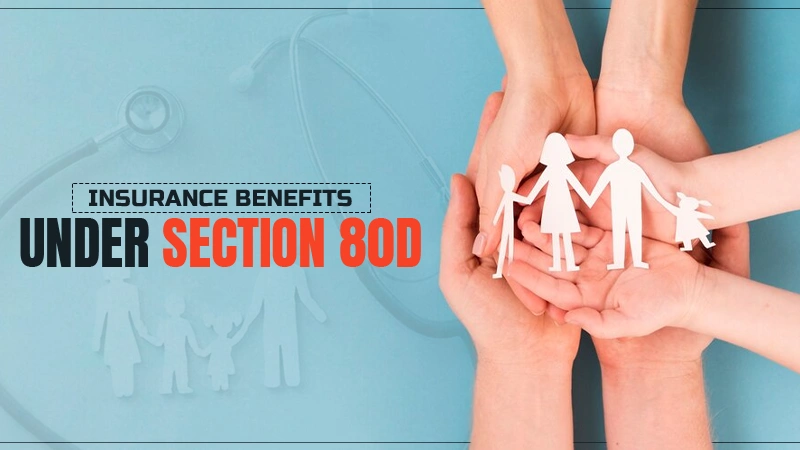What is an IMAP Server?
When setting up an email account, you’ve likely encountered the choice between IMAP and POP. For those unfamiliar, this choice can be perplexing. Historically, the Post Office Protocol (POP) was the go-to email protocol. However, in recent times, IMAP has become the preferred choice for many.

IMAP, which stands for Internet Message Access Protocol, allows users to access their emails anytime, anywhere, since emails are stored on servers. When you check your inbox, your email client communicates with this server to show you your messages. If you’re looking for enhanced performance and security, you might consider the option to rent a dedicated server for email servers. Unlike downloading, when using IMAP, you’re essentially viewing emails directly from the server. This means you can view your emails from multiple devices without missing a thing.
Utilizing an IMAP Server
Popular email platforms like Outlook and Gmail typically sync any email changes with their servers, a feature inherent to IMAP. When setting up an email application, it usually defaults to IMAP. If there are issues, reaching out to customer support for manual setup is advised. Essentially, IMAP acts as a bridge between the email server and the email client.
POP3 vs. IMAP
It’s a misconception that POP and IMAP are the same. POP works by downloading new emails, after which they’re removed from the server. This means accessing emails from a different device won’t show previously downloaded emails. POP is best for those using a single device for emails.
IMAP, on the other hand, allows for more flexibility. You can view, categorize, and manage emails before downloading them. It’s efficient and keeps track of sent emails, making them accessible from anywhere.
IMAP Operations Explained
With IMAP, there’s no need to store emails on your device. You can access your inbox from various devices, such as smartphones or computers. Here’s a brief on how IMAP works:
- Upon logging into an email client like Outlook, it contacts the email server using IMAP.
- A specific port is used for this connection.
- The client then displays email headers.
- Clicking on an email prompts IMAP to download it, but attachments are downloaded only upon request.
- IMAP servers offer quicker email access compared to other protocols like POP3.
- Emails remain on the server until deleted by the user.
Pros and Cons of IMAP
Benefits:
IMAP supports multiple logins, allowing simultaneous access from different devices. This is perfect for those constantly on the move. Here are its advantages:
- Quick and efficient email access.
- Multi-device email access.
- Ability to organize emails on servers.
- Supports IDLE extensions or push mail.
- Can be used offline.
- Default port is 143.
Drawbacks:
Despite its advantages, IMAP has some security concerns. Usernames and passwords are sent as cleartext, making them vulnerable. However, administrators can use SSL encryption to enhance security.
In Conclusion
IMAP’s popularity is on the rise, especially with the ubiquity of mobile devices. While protocols like POP are more “store-and-forward”, IMAP functions like a remote file server. If you’re looking for convenient email access on the move, IMAP is the way to go.
Follow Us
Latest Post