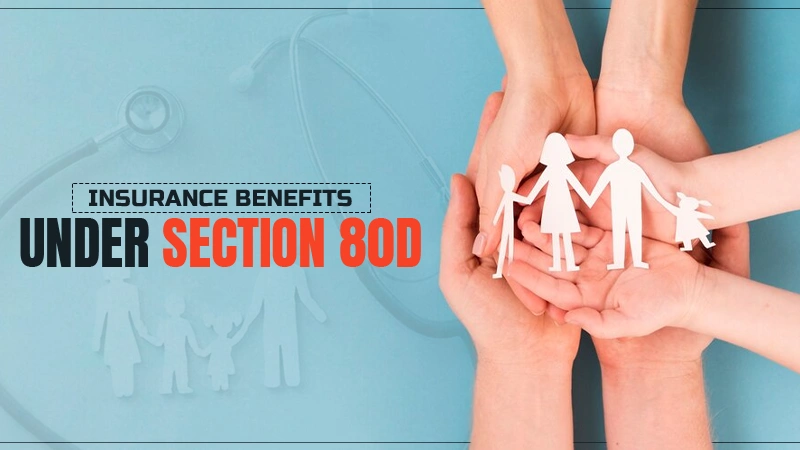7 Ways to Secure Your Data While using the internet in 2023
There are a lot of threats and dangers lurking on the internet that can put your data and privacy at risk. Hackers, cybercriminals, scammers, and identity thieves can easily steal your information if you’re not careful.
While it’s impossible to be 100% safe online, there are many steps you can take to make yourself more secure. In this article, we will discuss seven ways to protect your data while using the internet.
1. Use a Strong Password
It’s important to use a strong password for your online accounts. A strong password must always be at least 8 characters long and include a mix of letters, numbers, and symbols.
And the most important part is that you should also never use the same password for multiple accounts. If someone gets access to your password, they could easily log in to all of your accounts. Additionally, always use 2FA (two-factor authentication) when available. 2FA adds an extra layer of security by requiring a second password or code when logging in.
2. Use a VPN
A VPN (Virtual Private Network) is a great way to protect your data and privacy online. A VPN encrypts your traffic and hides your IP address, making it difficult for hackers or cybercriminals to track you.
A VPN can help you to protect your data online but it’s important to choose a reputable VPN provider. There are a lot of fake or scammy VPNs out there, so be sure to do your research before signing up.
Moreover, always use a VPN when connecting to public Wi-Fi networks. Public Wi-Fi networks are often unsecured and can easily be hacked. It is also a good idea to use a VPN when streaming or downloading content.
3. Use Strong Encryption
Encryption is the process of transforming readable data into an unreadable format to protect it from snoopers or hackers. This can be done with a number of different algorithms, but the most common type of encryption is AES (Advanced Encryption Standard).
AES is a strong encryption algorithm that is used by the US government and many other organizations. It is considered to be very secure and difficult to break.
If you are sending sensitive data online, be sure to use strong encryption to protect it. With time, the advancement in mobile internet has also made it pretty easy for users to safeguard their data with ease while browsing. Encryption is also an important part of protecting your business emails, which can be susceptible to cyber attacks if left unprotected and unchecked. You can check out Trustifi to learn more about encryption and cybersecurity.
4. Keep a Secondary Email to Signup on Occasional Websites
When signing up for a new website or service, it’s always a good idea to use a secondary email address. This is especially true if the website is not reputable or you don’t trust them.
If the website does end up getting hacked, your primary email address could be compromised and you could start receiving spam or phishing emails. A secondary email address can help to protect your identity and data.
So, make sure the next time you signup for an unimportant website, you don’t use your primary email address that’s linked to your SSN, banks, and Demat account.
5. Use a Password Manager
A password manager is a tool that helps you to create and manage strong passwords. It can also help you to keep track of all of your online account passwords.
Password managers are a great way to stay safe online, as they can help you to create strong passwords and keep them safe. A password manager can also be used to generate 2FA codes.
There are a number of different password managers available, most of us are already using a chrome password manager, which is quite good, but if you have trust issues, choose any other password manager such as LastPass.
6. Install Anti-Virus and Malware Software
Anti-virus and malware software is essential for protecting your computer from online threats. Malware is a type of software that is designed to damage or disable computers. It can be used to steal your data or spy on your activities.
Anti-virus software is designed to protect your computer from malware and other online threats. It can help to protect your data and privacy, and keep your computer safe.
It is important to keep your anti-virus and malware software up to date, as new threats are constantly emerging. By default, Windows comes with Defender which is powerful enough to protect your PC, but if you still want a companion for it, Malwarebytes would be a good choice.
It doesn’t take over your computers like Kaspersky, and Bitdefender, and provides you real-time security. Even the free version is enough but lacks some important features, so it’d be a good deal to get a yearly license during the black Friday deal.
7. Educate Yourself
The best way to stay safe online is to educate yourself. Know the risks and dangers of using the internet and take steps to protect yourself. Be aware of the phishing scams and fake websites that are out there and know how to spot them.
Know what type of information is sensitive and should not be shared online. Keep your computer and software up to date, and use strong encryption when sending sensitive data.
By following these tips, you can help to protect yourself while using the internet. Stay safe and be vigilant!
Follow Us
Latest Post